Installation of SSO
-- PROJECT IMS
-- MODEL IDENTITY MANAGEMENT SERVICE
-- COMPANY RSA, the Security Division of EMC
-- DATABASE MSSQL
USE MASTER GO
-------------------------------------------------------------------------------------
-- Create database
--
-- Using this script is not mandatory. The database can be created with
-- SQL Management Studio, ensuring that there are two tablespaces, named RSA_DATA
-- and RSA_INDEX, and that there are only alphanumeric characters in the database name.
--
-- Before running this script, customize the file paths (CHANGE ME) below.
-- 1. Decide on a folder to hold the database files (10 GB of space required).
-- For example, it can be the DATA folder of the SQL Server, usually
-- C:\Program Files\Microsoft SQL Server\MSSQL10_50.<instance name>\MSSQL\DATA
-- 2. Replace all 3 occurrences of C:\CHANGE ME with the path to the folder
-- The database name can also be customized, but it is forbidden to include
-- reserved keywords like database or any characters other than letters, numbers,
-- _, @ and #.
-- Advanced users can put the different files (RSA_DATA, RSA_INDEX and LOG)
-- on different storage devices to improve performance. RSA_INDEX is a small file which
-- is recommended to be stored on a fast device.
-- For more details, please refer to Microsoft documentation at http://technet.microsoft.com/en-us/library/ms143547.aspx
------------------------------------------------------------------------------------- CREATE DATABASE RSA ON PRIMARY(
NAME='RSA_DATA',
FILENAME='E:\Program Files\Microsoft SQL Server\MSSQL10.MSSQLSERVER\MSSQL\Data\RSA_DATA.mdf',
SIZE=10MB,
MAXSIZE=UNLIMITED, FILEGROWTH=10%),
FILEGROUP RSA_INDEX( NAME='RSA_INDEX',
FILENAME='E:\Program Files\Microsoft SQL
Server\MSSQL10.MSSQLSERVER\MSSQL\Data\RSA_INDEX.ndf', SIZE=10MB,
MAXSIZE=UNLIMITED, FILEGROWTH=10%)
LOG ON(
NAME='translog',
FILENAME='E:\Program Files\Microsoft SQL Server\MSSQL10.MSSQLSERVER\MSSQL\Data\translog.ldf',
SIZE=10MB, MAXSIZE=UNLIMITED, FILEGROWTH=10% )
GO
-- Set recommended perform settings on the database
EXEC SP_DBOPTION 'RSA', 'autoshrink', true
GO
EXEC SP_DBOPTION 'RSA', 'trunc. log on chkpt.', true
GO
CHECKPOINT GO
-------------------------------------------------------------------------------------
-- To drop the database, the commands is:
-------------------------------------------------------------------------------------
-- DROP DATABASE RSA
-- PROJECT IMS
-- MODEL IDENTITY MANAGEMENT SERVICE
-- COMPANY RSA, the Security Division of EMC
-- DATABASE MSSQL
-------------------------------------------------------------------------------------
-- Create users
-- Change the user's passwords (CHANGE USER PASSWORD) below.
-- The DBA account is used during installation and the USER account is used during
-- operation. The user names below can be customised, but it is forbidden to include
-- reserved keywords like table or any characters other than letters, numbers, and _ .
-- Please execute the scripts as a administrator with sufficient permissions.
-------------------------------------------------------------------------------------
USE MASTER GO
CREATE LOGIN RSA_DBA WITH PASSWORD = 'P@ssw0rd', DEFAULT_DATABASE = RSA GO
CREATE LOGIN RSA_USER WITH PASSWORD = 'P@ssw0rd', DEFAULT_DATABASE = RSA
GO
USE RSA GO
ALTER AUTHORIZATION ON DATABASE::RSA TO [RSA_DBA] GO
CREATE USER RSA_USER FOR LOGIN [RSA_USER] GO
CHECKPOINT GO
Other option to use the SA User
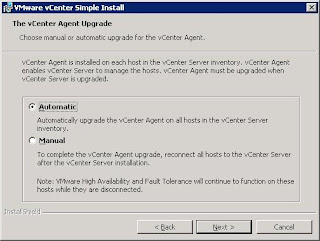
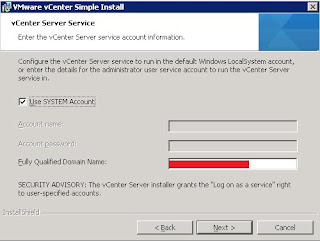
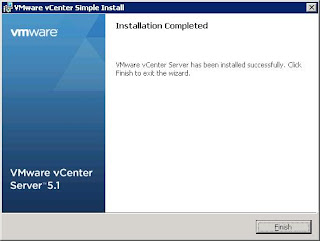
After reboot the server run the update manager installation again will fix the above issue






















No comments:
Post a Comment